Add HRC20 Token
The LOC token is added by default to the webwallet.
The web wallet will has built-in capability to add tokens by entering the token's smart contract information. For example, if you want to add the XYZ token, find that token on the Explorer https://explorer.hydrachain.org/ and copy the Address Hash:

On the web wallet select the menu option Send, click the drop down next to "HYDRA", scroll to the bottom of the Coin/Token list and click the More... button.

Paste the Address Hash copied from the Explorer into the Token Contract Address field and click the blue SEARCH button.
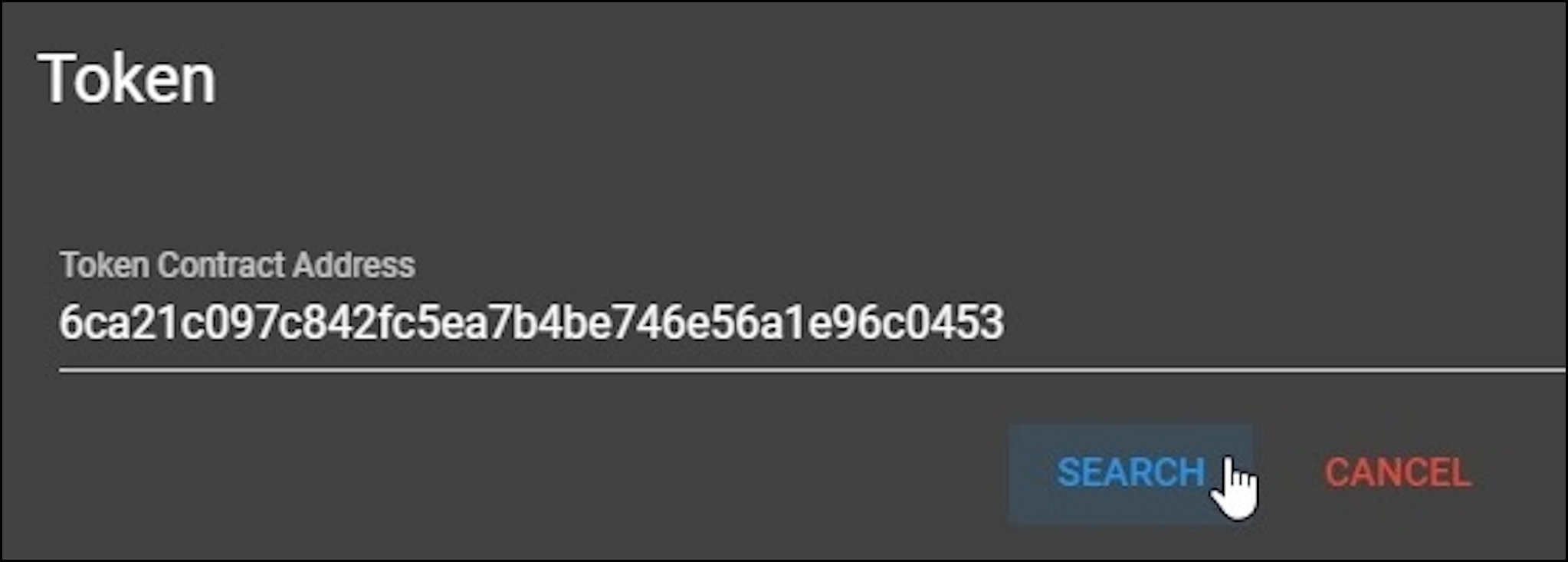
Last updated
Was this helpful?